Are you looking for the best video editing software to make your content stand out in 2024? Look no further! We’ve researched, tested, and compiled a list of the top video editing software that can take your videos from good to great. Let’s delve in.
Why Choosing the Right Video Editing Software is Crucial
In the digital age, video is king. From content creators to marketing professionals, the right video editing software can turn raw footage into a compelling story. It can add special effects, correct color imbalances, overlay music, and much more. Choosing the right tool, therefore, can make all the difference in the world.
The Factors We Considered
When determining the best video editing software for 2024, we considered several factors. These included ease of use, functionality, available features, pricing, and customer support. We also took into account the software’s compatibility with various operating systems such as Windows, Mac, or Linux.
Top Video Editing Software of 2024
1. Adobe Premiere Pro
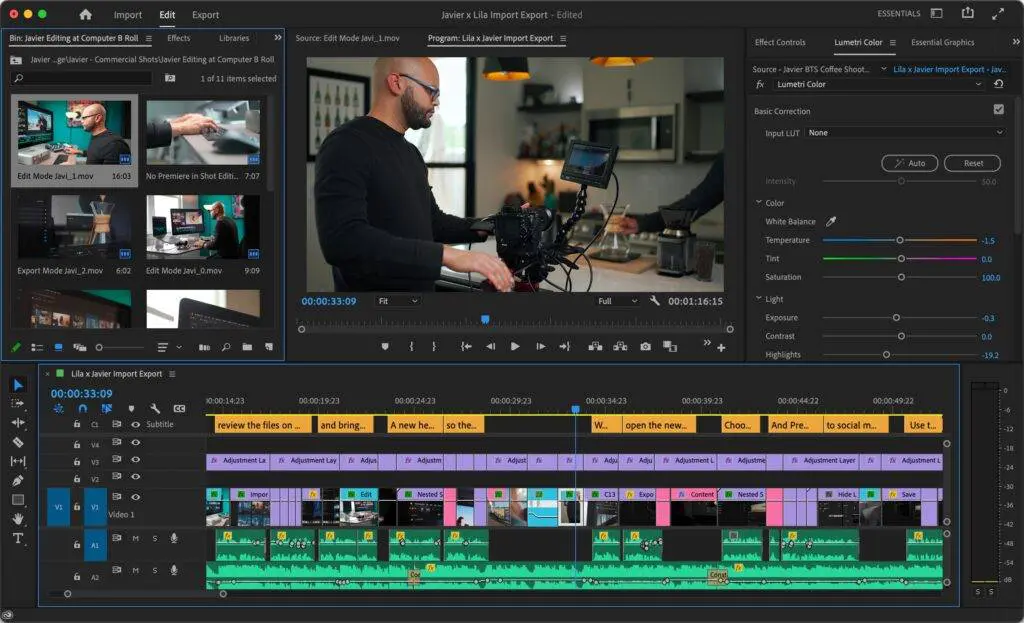
Adobe Premiere Pro is a top-tier, professional-level video editing software. Known for its advanced features like multi-cam editing, 3D editing, and exceptional color correction capabilities, it’s a favorite amongst Hollywood producers and professional video editors. However, it does come with a steeper learning curve and is available on a subscription basis, making it more suitable for those serious about their video editing.
Pros:
- Highly professional and industry-standard software
- Excellent integration with other Adobe products
- Extensive range of tools and features
- Supports a broad range of video formats
- Allows collaborative editing
Cons:
- Complex and steep learning curve for beginners
- High system requirements
- Requires a subscription plan
Platform Availability: Windows, macOS
2. Final Cut Pro X

Final Cut Pro X is an excellent choice for Apple users, providing a combination of power and ease of use. Its Magnetic Timeline feature offers a fluid editing experience, and the software’s optimization for Apple hardware means you can edit even 4K videos smoothly on MacBook Pros. It is a one-time purchase, making it a cost-effective choice in the long run for Apple enthusiasts.
Pros:
- Excellent performance and speed
- User-friendly interface
- Unique organizational tools like keyword tagging and automatic color coding
- 360-degree VR video editing and HDR support
- One-time purchase without a subscription
Cons:
- Only available for macOS
- Limited sharing options outside the Apple ecosystem
Platform Availability: macOS
3. DaVinci Resolve

DaVinci Resolve stands out as a highly powerful video editing software that’s completely free. With robust color correction and audio post-production features, it’s quite surprising that all these advanced functionalities don’t come with a price tag. There is a paid version, DaVinci Resolve Studio, which offers more advanced features, but the free version should suffice for most users.
Pros:
- Professional-grade software used in Hollywood productions
- Powerful color correction and grading tools
- Audio post-production features with Fairlight
- Free version available with extensive features
Cons:
- High system requirements for smooth running
- Steep learning curve, especially for color grading
Platform Availability: Windows, macOS, Linux
4. Wondershare Filmora 13

Wondershare Filmora 13 is a versatile video editing software suitable for beginners and intermediate users. Its intuitive, user-friendly interface doesn’t compromise on features, offering an extensive library of video effects, transitions, graphics elements, and titles. Filmora supports a wide range of video formats and offers 4K resolution editing and export. It’s a top choice for those who want to create professional-looking videos without the complexity of professional-grade software.
Pros:
- User-friendly and intuitive interface
- A good set of advanced features for intermediate users
- Lower system requirements
- Large effects library in the paid version
Cons:
- The free version leaves a watermark on the videos
- Advanced users may find it lacks some professional features
Platform Availability: Windows, macOS
5. Adobe After Effects
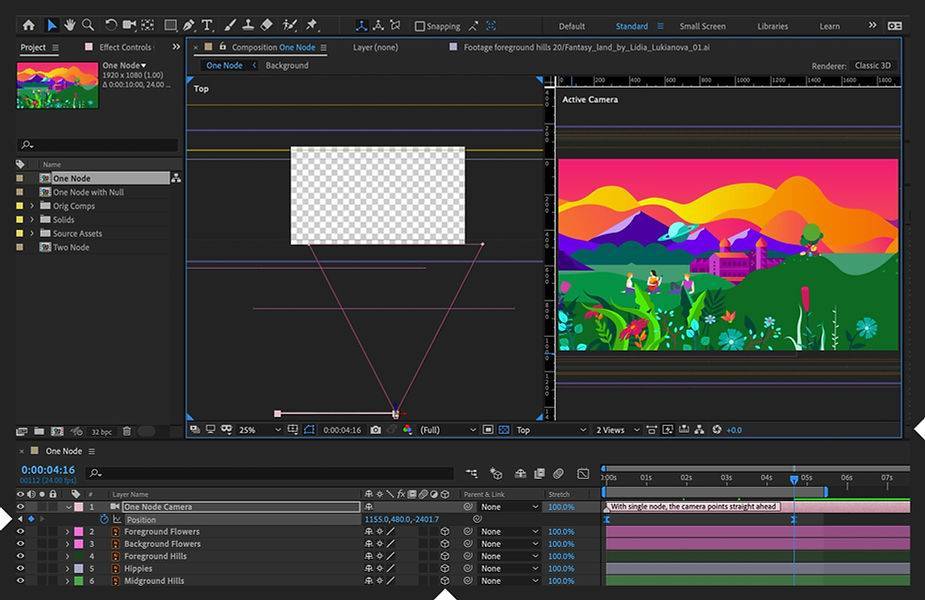
Adobe After Effects is a motion graphics and visual effects software used for post-production processes in video making. With this software, you can create stunning visual effects, craft compelling motion graphics, and make use of advanced animation features. It is particularly favored in the film and TV industry. While its complexity may not be beginner-friendly, the results are undoubtedly professional and highly polished.
Pros:
- Powerful software for motion graphics and visual effects
- Integration with Adobe Creative Cloud
- Regular updates and added features
- 3D rendering and animation features
Cons:
- Not beginner-friendly; steep learning curve
- High system requirements
- Requires a subscription plan
Platform Availability: Windows, macOS
Wrapping Up
Choosing the right video editing software ultimately depends on your needs, expertise level, and budget. The Best Video Editing Software of 2024 in our list offers a range of options to help you produce high-quality, professional videos. Dive into the world of video editing and let your creativity shine!







