Beautiful photographs don’t necessarily require an expensive editing suite. Several free photo editing software options are available that cater to both novice photographers and seasoned professionals, whether you’re editing on a smartphone, tablet, or computer.
Explore the Top Free Photo Editing Software Picks
1. GIMP: The Open-Source Powerhouse
(Available on PC, Mac, Linux)
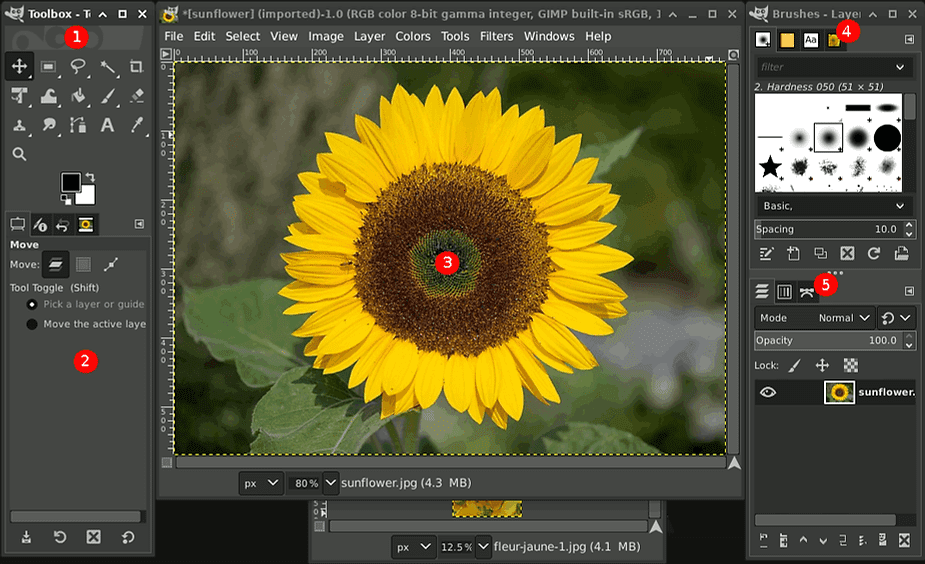
GIMP (GNU Image Manipulation Program) is a free, open-source photo editor that serves as an excellent alternative to Photoshop for those on a budget. Offering advanced features like layers, customizable brushes, and filters, GIMP is a robust tool for serious photographers. Its compatibility across Windows, macOS, and Linux makes it a versatile option for various users.
2. Canva: Design Made Simple
(Available on PC, Mac, iOS, Android)
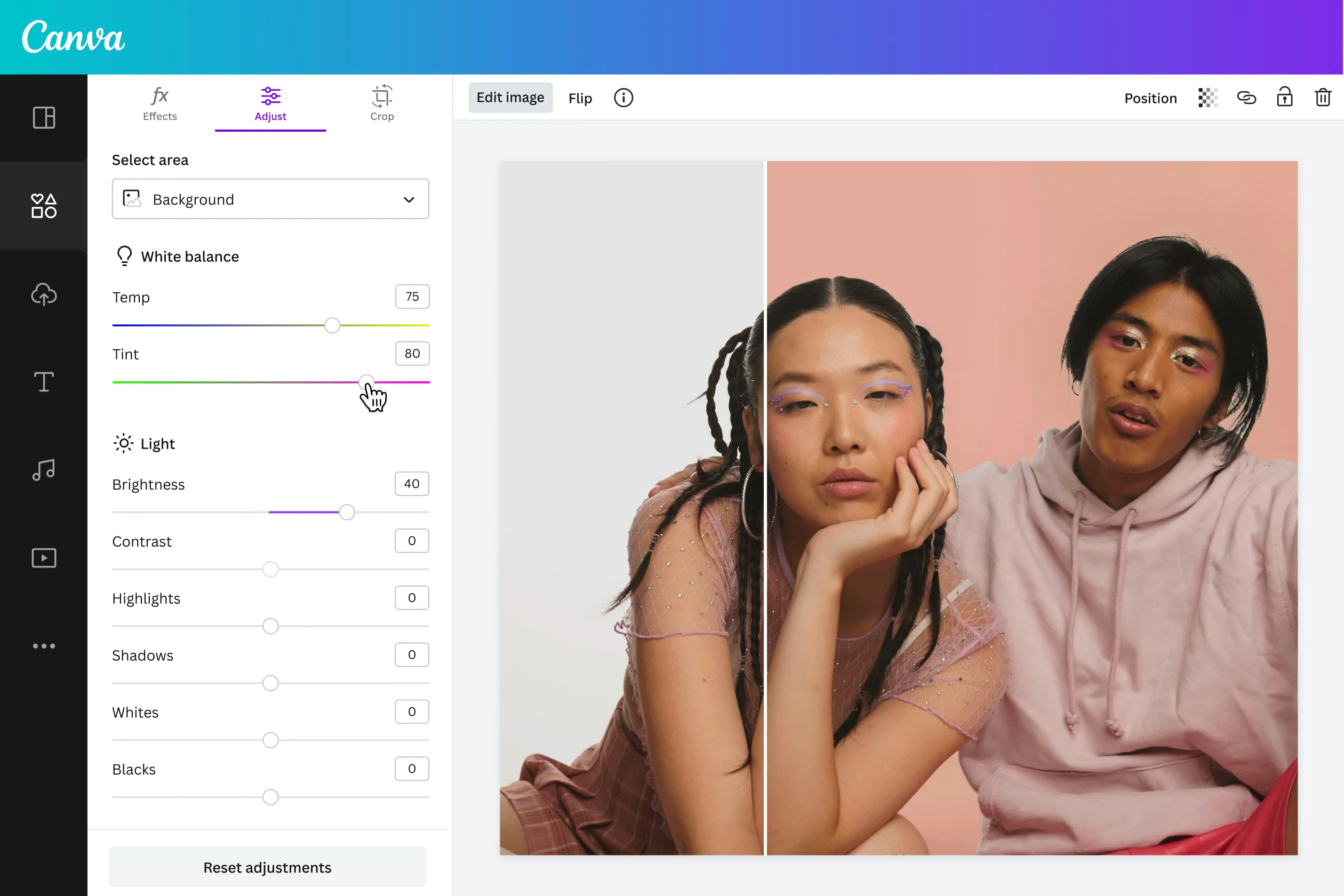
Canva is a web-based tool that shines in graphic design applications. It offers an assortment of design templates for different social media platforms, posters, presentations, and more. Canva’s user-friendly drag-and-drop interface simplifies photo editing, making it accessible for beginners. Furthermore, with its well-designed mobile applications for both iOS and Android, you can create stunning designs on the go.
3. PhotoScape: Beyond the Basics
(Available on PC, Mac)
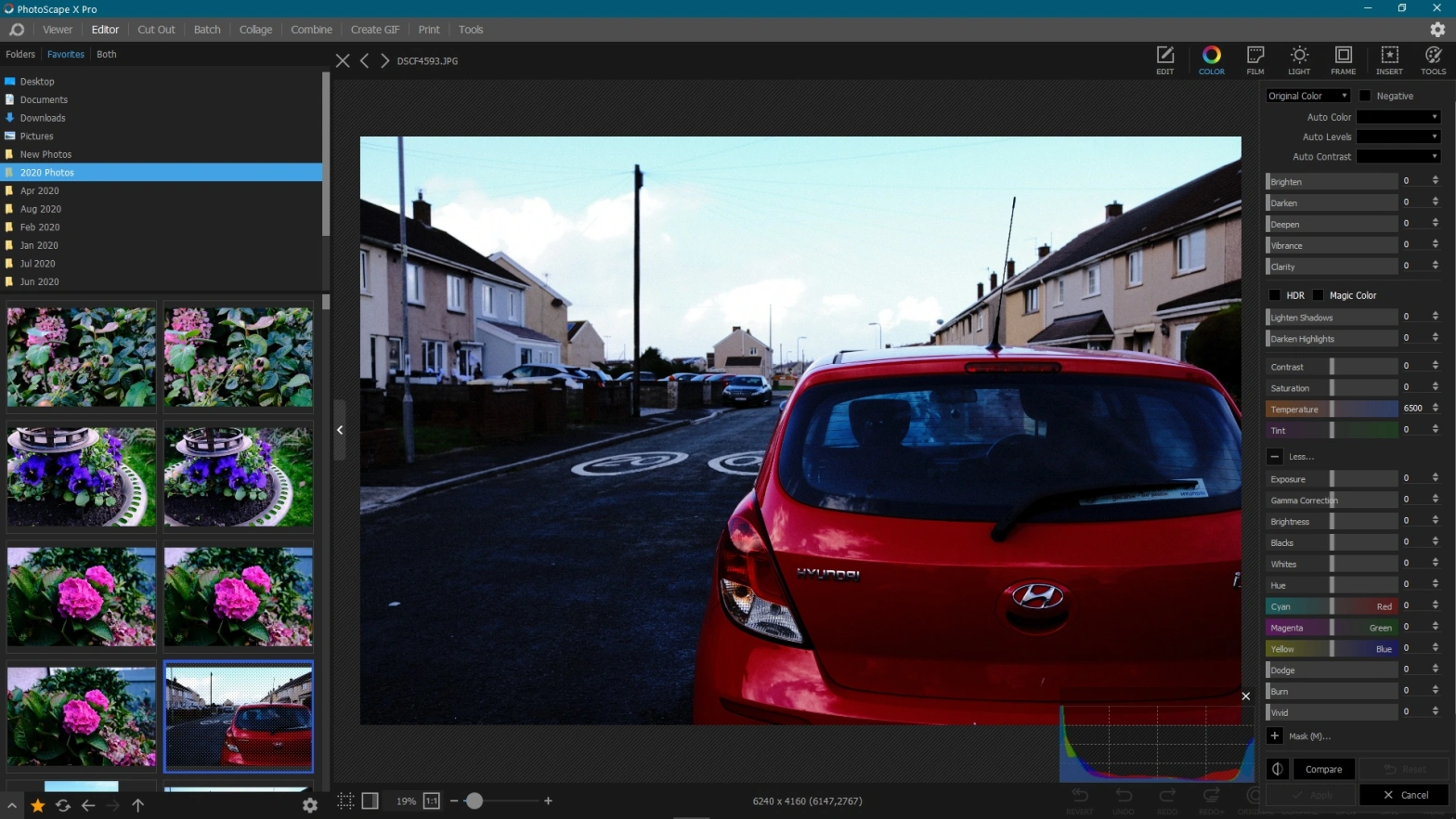
PhotoScape goes beyond the basics, offering features like GIF creation, batch editing, and a screen capture tool. Its unique, user-friendly interface ensures an easy navigation experience through the available tools. It’s available for both Windows and Mac, offering broad accessibility for desktop users.
4. Pixlr X: Cloud-based Convenience
(Available on PC, Mac, iOS, Android)
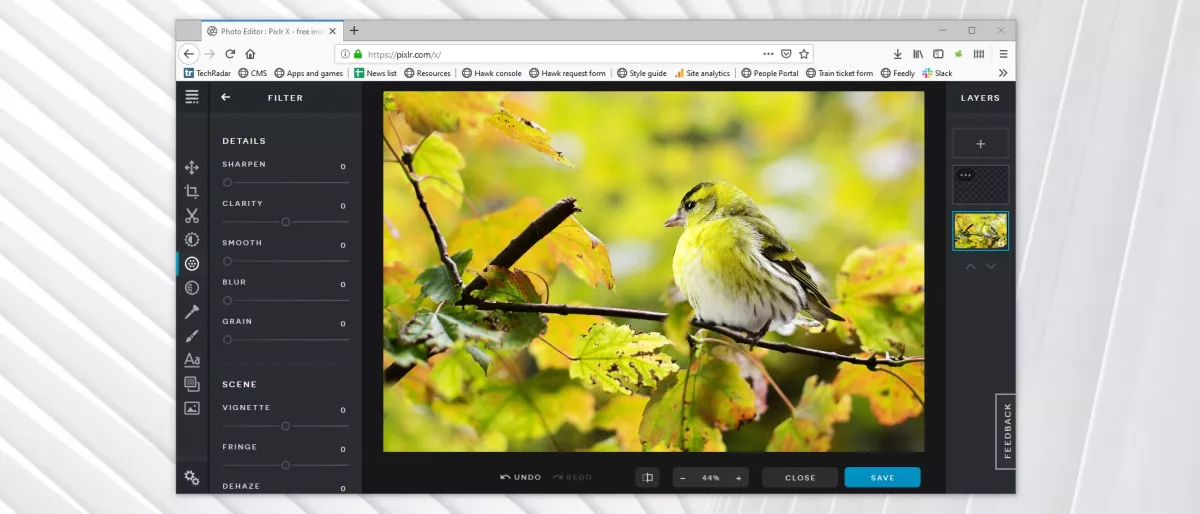
Pixlr X is a cloud-based editing tool that brings together an impressive collection of features in a sleek interface. From one-click fixes to more sophisticated edits, Pixlr X has you covered without the need for software downloads. The addition of layers and masks makes Pixlr X a game-changer for free, browser-based editing tools. It also offers mobile applications for iOS and Android, enabling editing on the move.
5. Darktable: The Lightroom Alternative
(Available on PC, Mac, Linux)

For those comfortable with Adobe Lightroom, Darktable serves as an open-source alternative. This non-destructive photo editing software provides advanced capabilities, including RAW support, color grading, and tethered shooting. Darktable is compatible with Windows, macOS, and Linux.
Closing Thoughts
Choosing the right photo editing software depends on your unique needs and proficiency level. Whether you’re in need of advanced features like layer support and RAW editing, or a straightforward platform for quick fixes, there’s a tool for you among the top free photo editing software picks of 2023. Dive in and enhance your photography without emptying your wallet.
Note: While these software options are free, some offer premium plans that unlock additional features. As always, it’s wise to review the specifications and features of each tool before deciding.






